前言
通过浏览器搜索引擎,输入想要检索的关键词,搜索结果靠前的基本都是些商业广告、恶意 SEO 网站、内容农场……
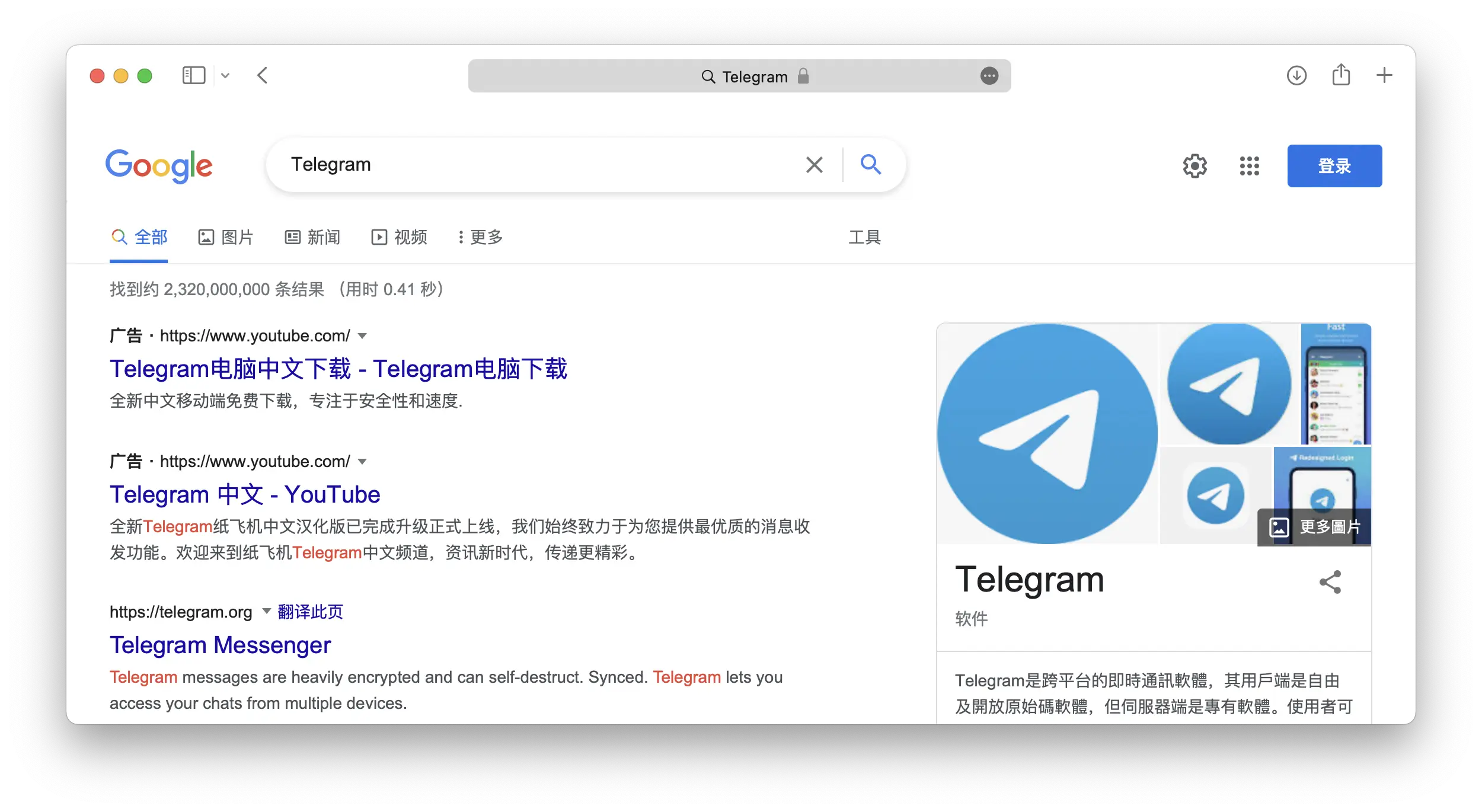
搜索引擎的结果看起来不太真实且让人无法信任,虽然我们无法阻止这些商业搜索引擎变得「邪恶」,但我们可以通过一些搜索技巧和方法让搜索引擎更好用,更快速地获得所需信息。
浏览器
我们首要工作是选择合适的浏览器,排除已经 R.I.P 的 IE 浏览器,目前用的比较多的浏览器有:
- 以 Google Chrome、Microsoft Edge、Opera 为代表的 Chromium (Blink) 内核浏览器
- 以 Apple Safari 为代表的 WebKit 内核浏览器
- 以 Mozilla Firefox 为代表的 Gecko 内核浏览器
本文接下来会以 Google Chrome 为例进行说明。部分浏览器拓展可能不适用于 Safari,但是应该有类似替代品。
搜索引擎
以 Google Chrome 为例,现在设置下默认的搜索引擎。打开 Chrome 的 偏好设置 - 搜索引擎,选择管理搜索引擎:
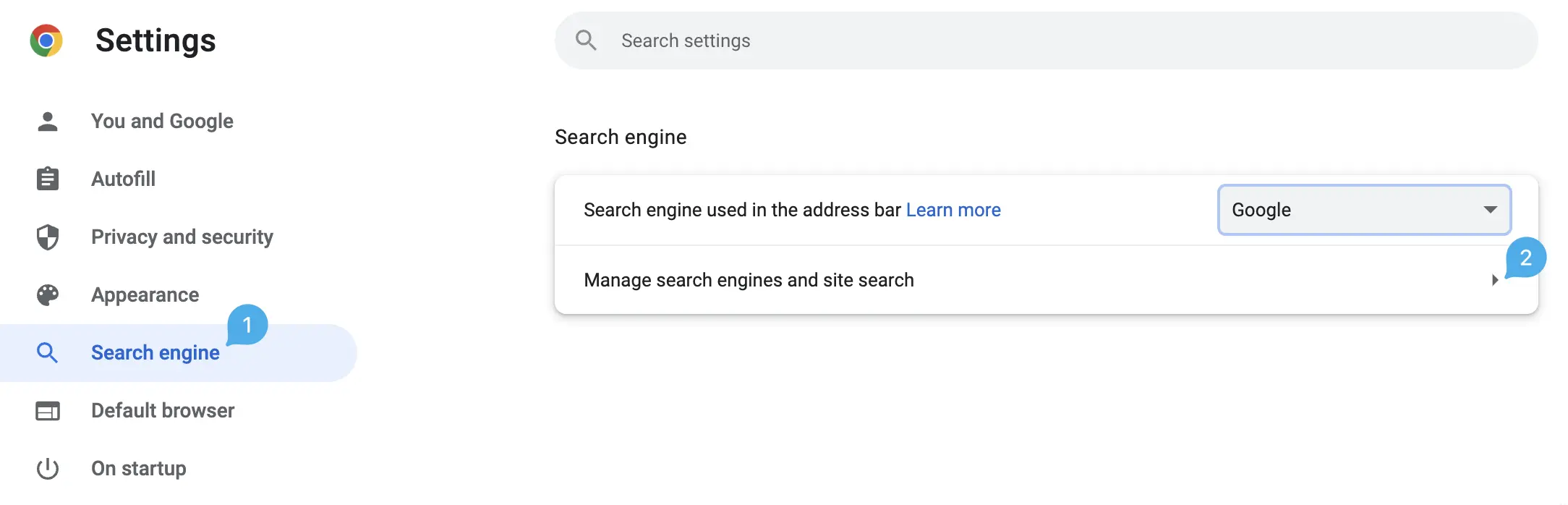
点击 Add 按钮添加搜索引擎
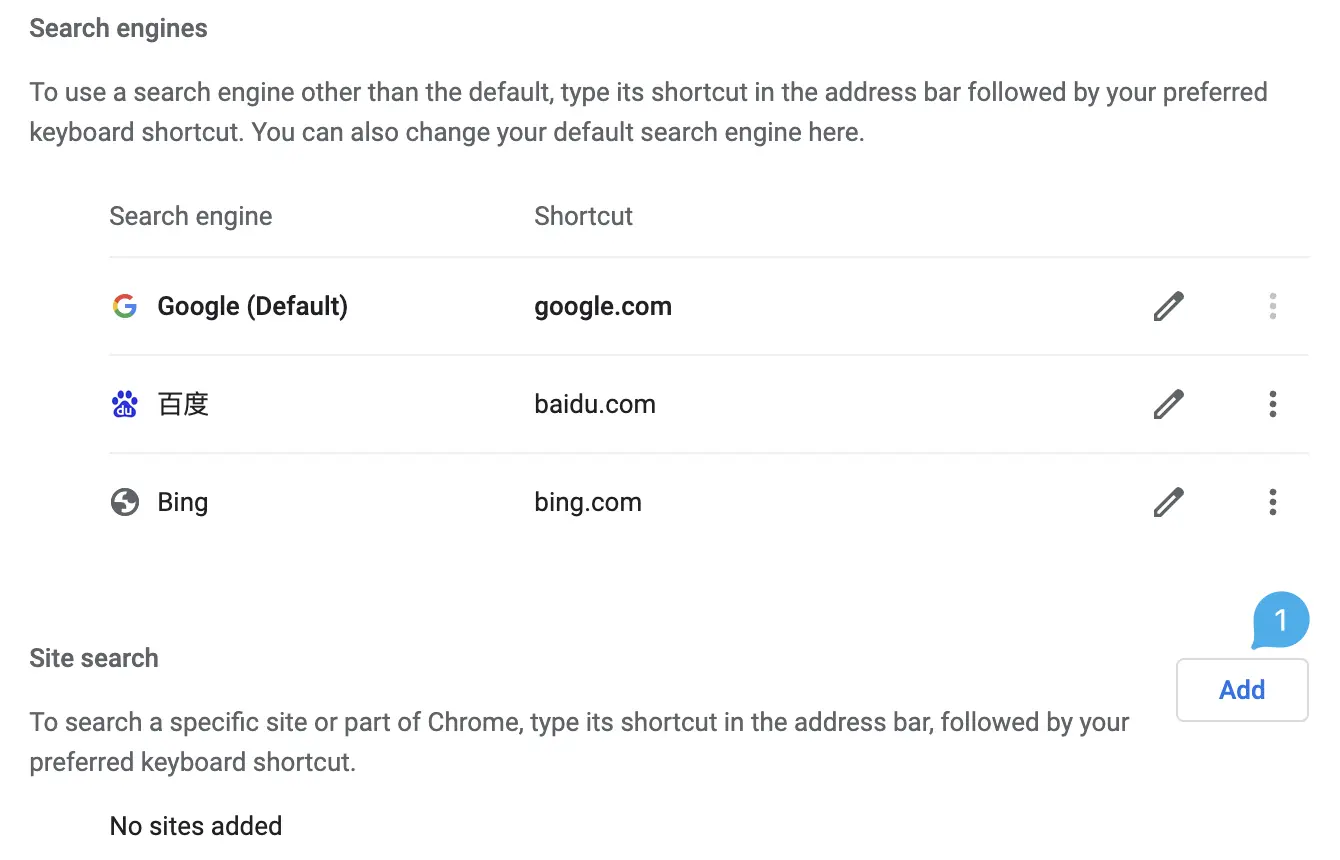
添加 Google NCR(无国家/地区重定向)搜素引擎,并将其设置为浏览器默认搜索引擎即可
//设置 URL with %s in place of query 为:
https://www.google.com/search?q=%s&pws\=0&gl\=us&gws\_rd\=cr
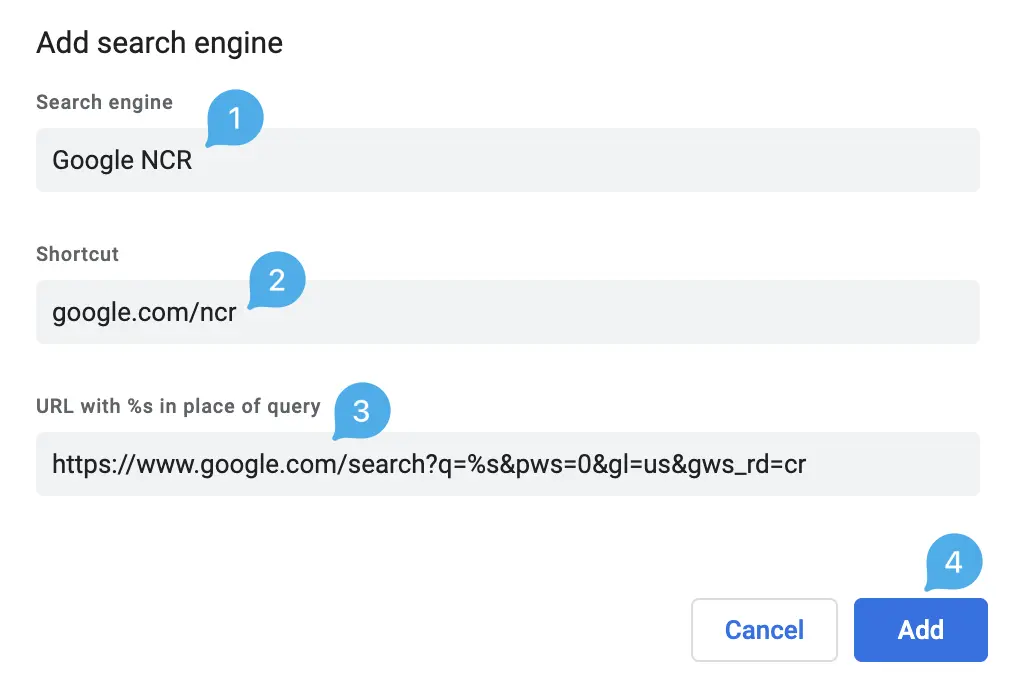
打开 Google 搜索的 偏好设置,之后有些垃圾搜索结果会被屏蔽掉,所以现在需要将搜索结果分页设置为 20 条,否则每个分页的搜索结果就太少啦。
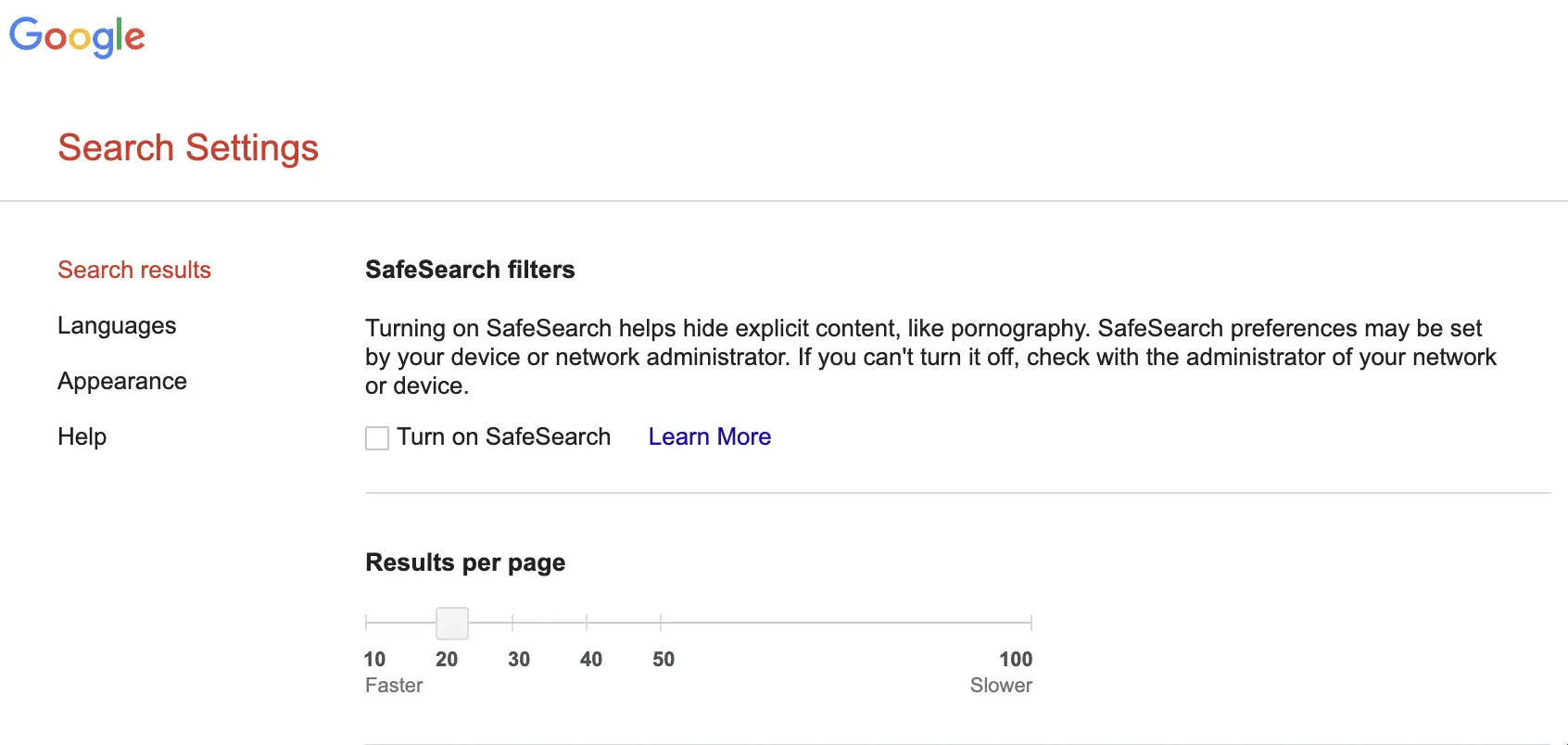
导航到搜索语言设置,将 Google 产品的语言设置为 English,将显示搜索结果的语言设置为:English, 한국어, 中文 (简体), 中文 (繁體), 日本語
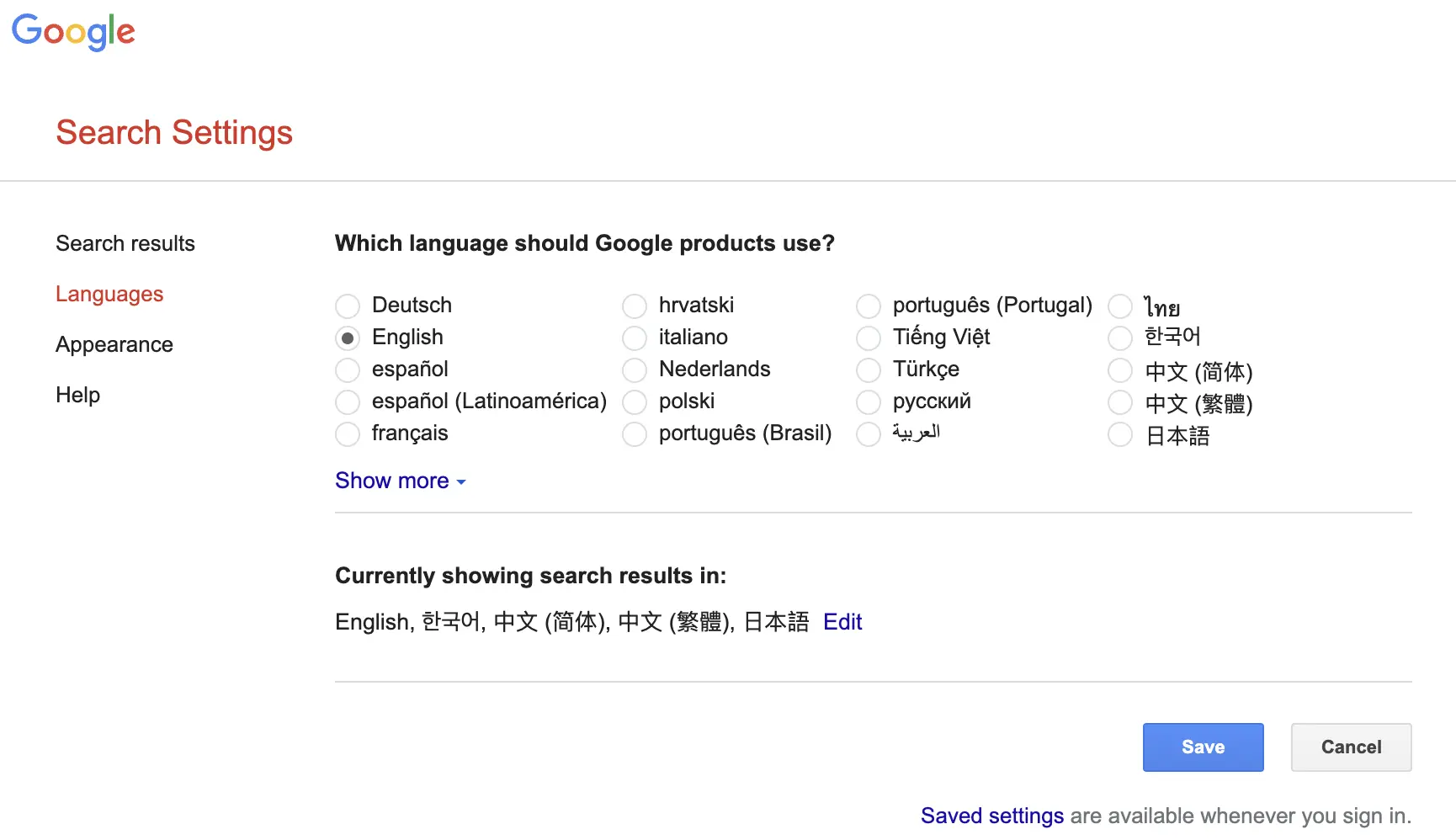
点击 Save 保存设置,如果登陆了谷歌账号,你的搜索设置后续就会自动同步。
广告过滤
uBlock Origin 是一个免费、开源、轻量、强大的广告过滤浏览器拓展,先安装浏览器拓展 Chrome|Firefox|Edge|Opera。
安装完成后打开 uBlock Origin 偏好设置可以订阅一些广告过滤规则,不必贪多。我除了默认选中的规则,额外勾选了以下几个规则:
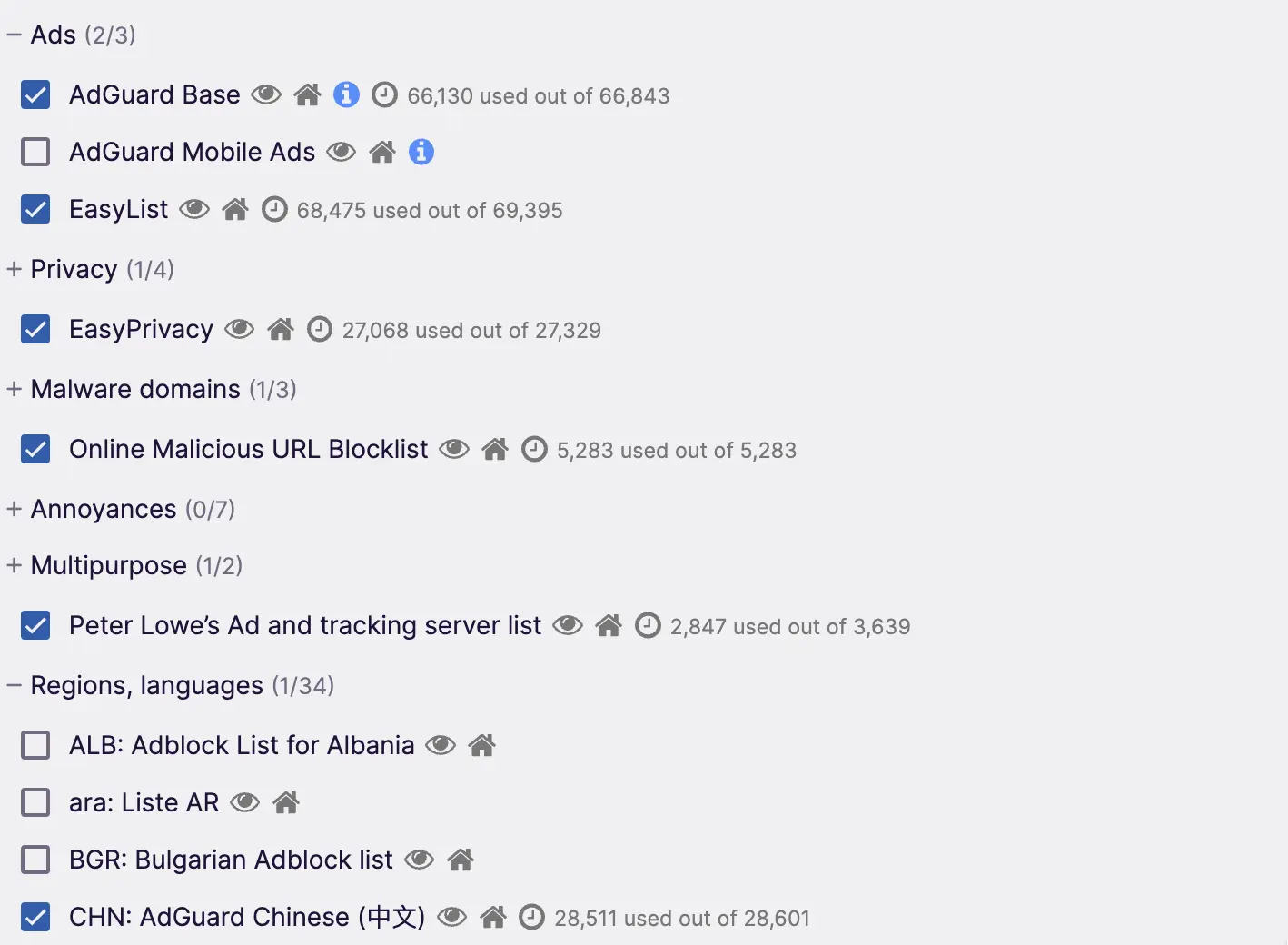
当然,你也可以使用 AdGuard 或 AdGurad Home,前者付费但效果最好,后者自托管部署免费。我因为 AdGuard 跟 Clash 冲突的原因始终无法完美解决,且 AdGuard 占用资源比较多,遂放弃 AdGuard 转投 uBlock Origin 了。
相对而言,uBlock Origin 占用资源就低多了,而且非常快速,广告过滤效果也不错,对绝大部分人来说已经够用了。
内容农场
我们看看 Wikipedia 关于「内容农场」的定义:内容农场 (content farm) 是指为了牟取广告费等商业利益或出于控制舆论、带风向等特殊目的,快速生产大量网络文章来吸引流量的网站。
它的 主要特征 有:大量剽窃、二手转载、垃圾内容、劣质内容、免洗网站、社群倒流、标题浮夸、匿名作者、广告行销。
像「小 X 百科网」、「程序员 XXX」……这样的采集站,以及腾讯云社区、华为云社区、阿里云社区……这些滥用 SEO 吸引流量的都算是「内容农场」。
我们使用 uBlacklist 浏览器拓展来屏蔽这些「内容农场」出现在搜索结果中。
安装拓展 Chrome|Firefox|Safari,安装完成后可以打开 uBlacklist 偏好设置订阅 屏蔽规则:
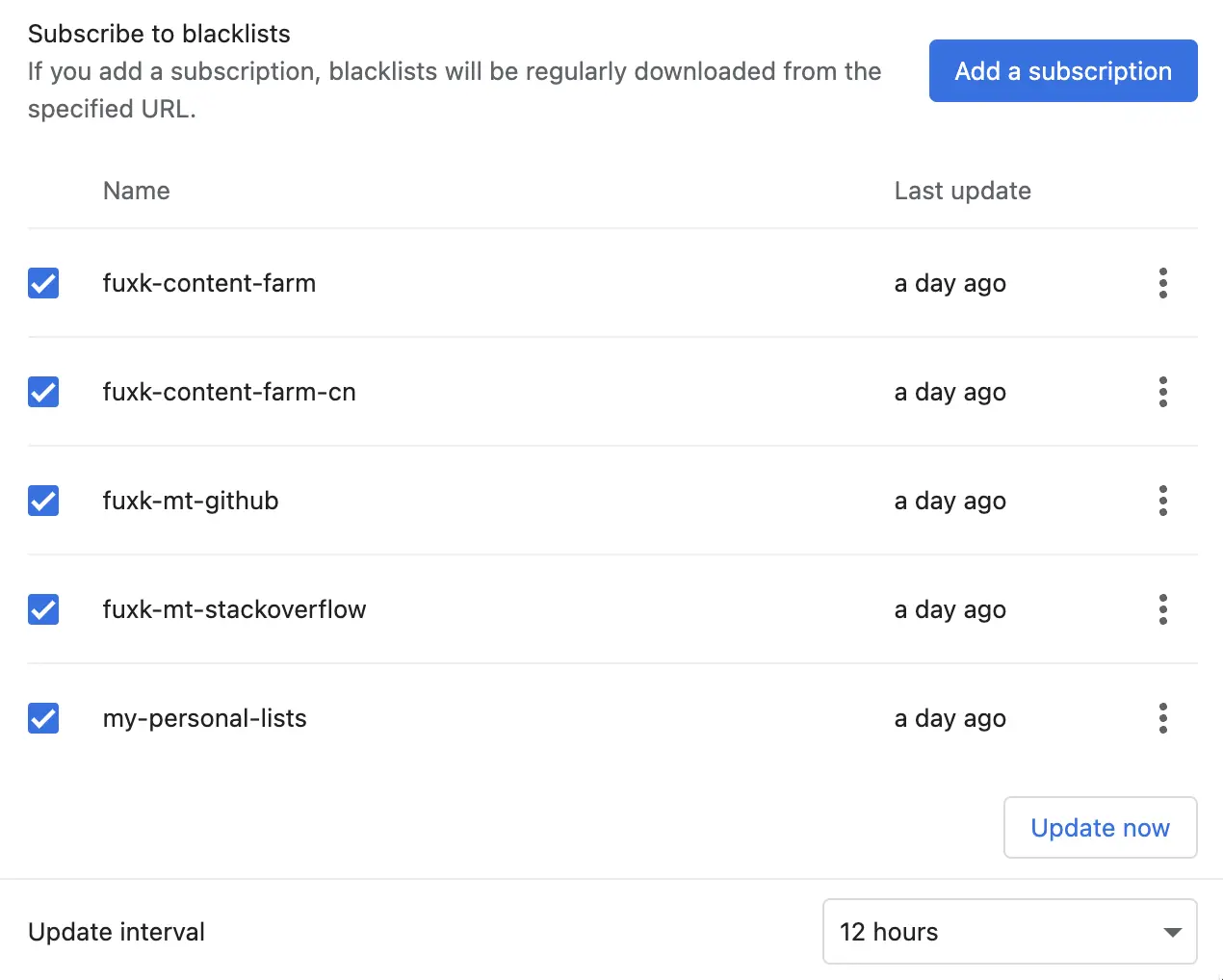
下面是我订阅的屏蔽网站规则,说明如下:
| 名称 | 项目地址 | 订阅 | 描述 |
|---|---|---|---|
| fuxk-content-farm | content-farm-list | GitHub | 内容农场网站清单 |
| fuxk-content-farm-cn | Google-Chinese-Results-Blocklist | GitHub | 中文搜索黑名单清单 |
| fuxk-mt-github | ublacklist-github-translation | GitHub | 山寨/机翻 GitHub 网站清单 |
| fuxk-mt-stackoverflow | ublacklist-stackoverflow-translation | GitHub | 山寨/机翻 StackOverflow 网站清单 |
| my-personal-lists | dejavu-personal-black-lists | GitHub | 我 自己维护的屏蔽列表,主观且暴力 |
最后一个是我自己维护的网站屏蔽列表,比较主观暴力。比如直接屏蔽所有腾讯云、阿里云、华为云社区内容,还有一些采集站链接……不一定适合所有人使用,请谨慎订阅 🥹
建议自己维护一个屏蔽清单,平时碰到讨厌出现的网站都可以添加到屏蔽清单里。
搜索技巧
通过一些简单的搜索技巧,优化我们的搜索结果,你可以在搜索引擎中尝试下列示例 🫢
| 表达 | 描述 | 示例 |
|---|---|---|
site: | 在指定网域搜索 | hugo theme site:www.v2ex.com |
"" | 精确匹配关键词 | hugo theme “github” |
* | 模糊搜索 | *魔人 漫画 |
A -B | 包含关键词 A 且排除关键词 B | Safari 调试 -CSDN |
filetype: | 搜索指定文件类型 | 编译原理 filetype:PDF |
@ | 搜索社交媒体 | 阮一峰 @twitter |
link: | 含有某链接 | link:https://pan.baidu.com |
# | 搜索指定标签 | #World Cat Day |
A OR B | 组合搜索,包含关键词 A 和 B | GitHub OR GitLab |
related: | 查找相关网站 | related:github.com |
cache: | 查看网站快照 | cache:www.dejavu.moe |
index of | 找到下载站的入口 | index of 周杰伦 |
.. | 搜索指定范围的数字(模糊) | hugo theme 100..3000 stars |
intitle: | 网站标题包含关键词 | intitle:canokeys |
intext: | 网站正文包含关键词 | intext:canokeys |
inurl: | 网址包含关键词 | inurl:canokeys |
= | 单位/汇率/换算 | 3.99 Dollars = ? yuan |
数学计算题 | 计算算式 | x^2+4x=10 |
graph for | 检索函数图像 | graph for y=x^2+4x-10 |
你可以对上面搜索技巧进行组合以获得更精确的结果,也可以在搜索引擎中搜索关键词「搜索引擎 技巧」 获取更多技巧。
除此外,日常搜索可以将搜索内容拆词 ⇒ 组合关键词来搜索(转换英文效果更佳),举个例子:
假如我们想要搜索关于「有哪些好用的自托管音乐服务」的内容,可以先拆分出关键词「自托管」、「音乐」,然后只需要搜索「Selfhost Music」,就可以快速获得优质的结果:
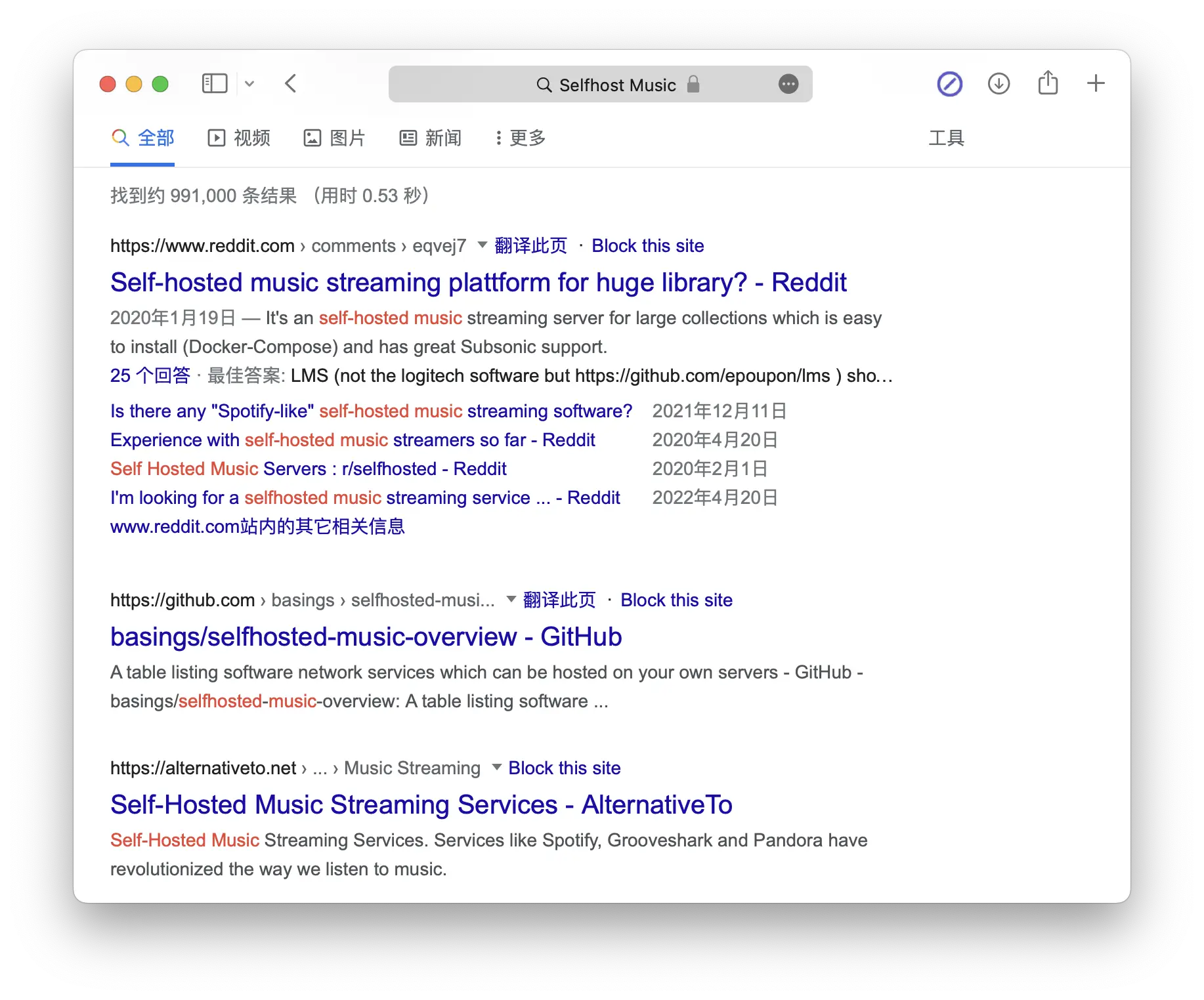
本文结束,开始尝试并享受吧。
参考资料:

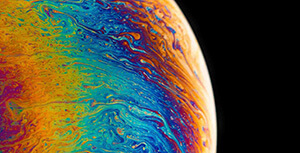


评论区